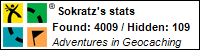Today's the last day of April and I only need 5 finds to make it to 1700. I figured I better go get em. Turned out to be a fun afternoon with find #1700 being
Number Search by
Topgear. It was a fun puzzle and find. I ended up grabbing 7 caches today before making it home from work.
Yesterday I was asked by my father-in-law was GPS my brother-in-law should buy. No this isn't s soap opra, it's true :-) Anyway, below is my answer. It's pretty long but I thought it might be useful for someone else.
My personal preference is Garmin so I only look at the Garmin units.
First, lets look at a couple of prices on eBay just to get an idea of what some lightly used units are going for.
eTrex Legend - $64 (used, from an individual person)
(the old blue model, 8meg of ram, not really useful for any maps - maybe some topo's)
eTrex Legend - $78 (referbished by Garmin, sealed box - looks and acts like new)
eTrex Legend Cx - $101 (refurbished by Garmin, sealed box - just like new)
(color unit with the same menus as the Vista's (we both have Vista's). The x means it uses an expansion card which is good if you want maps).
eTrex Venture Cx - $95 (used, from an individual)
(the only difference between this and the Legend Cx is that the legend comes with a memory card and this one is yellow)
In order to understand the units we have to understand the model numbers that Garmin uses. They use letters after the model name to identify some features. The important ones are:
1. C=Color unit - I wouldn't go B&W on anything that I was going to use. It's just not worth it anymore.
2. x=memory card - Make sure to the get the x models that use memory cards. You can fit road maps for ALL the US on a 2gig card – with room for “points of interest” or Topo maps. It's great not to have to reload maps - ever.
3. H=high sensitivity - I would also get a high sensitive unit. None of the ones listed above from eBay are H units but boy I can really tell a difference between my older units and the new Vista HCx. The Vista HCx keeps a lock very well, even in tree cover. I wouldn't necessarily rate this one as high importance. If price is important, this could be given up to save a few bucks.
4. S=Sensors. If the S is used it means the unit has an electronic compass and a barometric altimeter. However, if the S isn’t used, it doesn’t necessarily mean that the unit doesn’t have the sensors. You can count on the Vista line always having the sensors but in the latest Vista HCx they don’t use the S anymore.
Now lets look at the eTrex line and what the differences are.
Current Models: (these are currently being sold in stores)
eTrex Venture HC - ok choice, but it's doesn't have the x (no memory card). It's limited to 24 meg of RAM.
eTrex Legend - not recommended - no C and no x. B&W and only 8 meg of RAM
eTrex Legend HCx - This is a recommended choice! It doesn't have the electronic compass or barometric altimeter but in my experience that stuff isn't used that often - at least not for Geocaching.
eTrex Vista - not recommended - no C and no x. B&W and only 24 meg of RAM.
eTrex Vista HCx - This is a recommended choice! This is the step up from the Legend HCx. It includes the electronic compass and the barometric altimeter. This is the one I currently use all the time.
GPSMap 60CSx - good choice but more expensive. Has everything in the Vista HCx
GPSMap 76CSx - good choice but more expensive. Has everything in the Vista HCx
Colorado 400t - this is the current Cadillac of handheld Garmin units. It's brand new with some awesome features. Topo's for the US come preloaded. Of course it's currently running about $600, too :-)
Next lets look at the discontinued models that are still pretty good. You can find these on eBay - gentley used or remanufactured.
eTrex Legend C - ok choice. 24 meg of RAM for maps. no electronic compass, no barometric altimeter.
eTrex Legend Cx - good choice. Same as Legend C but uses a memory card for more RAM. Includes a memory card.
eTrex Venture - not recommended. Only 1 meg of ram for maps. B&W model.
eTrex Venture Cx - good choice. Exactly the same as the Legend Cx but but doesn't come with a memory card in the box. It's also yellow in color.
eTrex Vista C - ok choice. 24 meg of RAM, electronic compass, barometric altimeter.
eTrex Vista Cx - good choice. memory card, compass, altimeter, just doesn't include the high sensitivity receiver like the Vista HCx model.
There are of course many other models that I've skipped. Some of those that might be 'Ok' are.
GPSMap 76C
GPSMap 76Cs
GPSMap 60C
GPSMap 60Cs
Rino - has models that are equivalent to the eTrex but also includes the walkie-talkies.
Alright, now lets get to the question at hand. What would I recommend.
My Assumptions:
1. You want maps so you'll need a mapping device, not a "plain" device.
2. B&W won't due - plus there aren't any B&W models that will hold many maps.
3. Small is better than large. Specifically, the eTrex line would be better than the GPSMap line because the eTrex is so much smaller.
As part of the recommendation we need to look at prices. Here are the prices for new units from Amazon as of today (4/29/08). This should be a pretty good idea of what they're going for right now. Note that you might pay more if you buy it from a local store.
eTrex Vista HCx $225
eTrex Legend HCx $190
eTrex Venture HC $137
Here's are some rough prices from eBay for discontinued models. These are just examples. Prices on eBay change continually.
eTrex Vista Cx $195
eTrex Vista C $160
eTrex Legend Cx $115
eTrex Legend C $100
eTrex Venture Cx $110
Recommendations:
1. Spend as much as possible now and be happy with the device. There's always budgets that have to be factored in so know what the budget is and buy the best possible unit. If the budget is $350 then buy the Vista HCx and City Navigator and US Topo's 2008 (maps). If the budget is $100. Look for a used Venture Cx or Legend Cx on eBay.
2. I've really liked the Vista line. However, I have no problem recommending saving some money and getting the Legend HCx instead of the Vista HCx. The electronic compass and barometric altimeter are nice to have but I've never used the altimeter and I almost always leave my electronic compass off to save batteries. The electronic compass also only works when it's held level - and calibrating it all the time can be a pain.
3. Because of my assumption #3 above, I'm ruling out the GPSMap 60 and 76 lines. I really like my 76CSx. The screen is bigger and easier to see. But I much prefer carrying around the smaller Vista HCx.
4. I'd really like to get my hands on a Colorado 400t. But because I haven't played with it myself I can't really recommend it to someone else, yet. So I think the Colorado line is probably out.
Ok the bottom line.
1. If you can get the Vista HCx - do it. You won't be disappointed.
2. If you want to save $35, get the Legend HCx - again, you won't be disappointed at all. Apply the extra $35 to maps.
3. This one is a toss up. If you want unlimited maps then you have to go with a used Vista Cx or Legend Cx. If you want better reception then you have to go with the Venture HC. Hard decision to make.
If I were buying my first GPS, knowing that I'm going to use it the way I do today (roadmaps and geocaching), I would buy the eTrex Legend HCx. I like the size, the color screen, the memory card. I don't use the electronic compass or altimeter enough to care about them.
Remember on top of the price of the device you also have to purchase maps. So don't forget the cost of that, too.
Now if you really want to go bare minimum. The new eTrex H (replaced the old Yellow model) would be ok. The problem is that it’s running about $85 to $90 and for only $20 more I can get a color mapping GPS that is much better. This is the exact reason I ended up getting two B&W Legend’s like listed above. They were cheap and better than the Yellow.
This was very long winded, but hopefully it will help.
 I wanted to put a quick plug in for an awesome protective case for the Garmin eTrex color series of GPSr's. The definition of an eTrex color includes the eTrex Vista C series, Venture C series, Legend C series, and the Summit C series. These units all have color screens and are all basically the same physical size (approx 4.2 x 2.2 x 1.2).
I wanted to put a quick plug in for an awesome protective case for the Garmin eTrex color series of GPSr's. The definition of an eTrex color includes the eTrex Vista C series, Venture C series, Legend C series, and the Summit C series. These units all have color screens and are all basically the same physical size (approx 4.2 x 2.2 x 1.2).