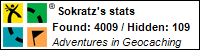Wednesday, April 30, 2008
Find #1700 and What GPS to Buy
Yesterday I was asked by my father-in-law was GPS my brother-in-law should buy. No this isn't s soap opra, it's true :-) Anyway, below is my answer. It's pretty long but I thought it might be useful for someone else.
My personal preference is Garmin so I only look at the Garmin units.
First, lets look at a couple of prices on eBay just to get an idea of what some lightly used units are going for.
eTrex Legend - $64 (used, from an individual person)
(the old blue model, 8meg of ram, not really useful for any maps - maybe some topo's)
eTrex Legend - $78 (referbished by Garmin, sealed box - looks and acts like new)
eTrex Legend Cx - $101 (refurbished by Garmin, sealed box - just like new)
(color unit with the same menus as the Vista's (we both have Vista's). The x means it uses an expansion card which is good if you want maps).
eTrex Venture Cx - $95 (used, from an individual)
(the only difference between this and the Legend Cx is that the legend comes with a memory card and this one is yellow)
In order to understand the units we have to understand the model numbers that Garmin uses. They use letters after the model name to identify some features. The important ones are:
1. C=Color unit - I wouldn't go B&W on anything that I was going to use. It's just not worth it anymore.
2. x=memory card - Make sure to the get the x models that use memory cards. You can fit road maps for ALL the US on a 2gig card – with room for “points of interest” or Topo maps. It's great not to have to reload maps - ever.
3. H=high sensitivity - I would also get a high sensitive unit. None of the ones listed above from eBay are H units but boy I can really tell a difference between my older units and the new Vista HCx. The Vista HCx keeps a lock very well, even in tree cover. I wouldn't necessarily rate this one as high importance. If price is important, this could be given up to save a few bucks.
4. S=Sensors. If the S is used it means the unit has an electronic compass and a barometric altimeter. However, if the S isn’t used, it doesn’t necessarily mean that the unit doesn’t have the sensors. You can count on the Vista line always having the sensors but in the latest Vista HCx they don’t use the S anymore.
Now lets look at the eTrex line and what the differences are.
Current Models: (these are currently being sold in stores)
eTrex Venture HC - ok choice, but it's doesn't have the x (no memory card). It's limited to 24 meg of RAM.
eTrex Legend - not recommended - no C and no x. B&W and only 8 meg of RAM
eTrex Legend HCx - This is a recommended choice! It doesn't have the electronic compass or barometric altimeter but in my experience that stuff isn't used that often - at least not for Geocaching.
eTrex Vista - not recommended - no C and no x. B&W and only 24 meg of RAM.
eTrex Vista HCx - This is a recommended choice! This is the step up from the Legend HCx. It includes the electronic compass and the barometric altimeter. This is the one I currently use all the time.
GPSMap 60CSx - good choice but more expensive. Has everything in the Vista HCx
GPSMap 76CSx - good choice but more expensive. Has everything in the Vista HCx
Colorado 400t - this is the current Cadillac of handheld Garmin units. It's brand new with some awesome features. Topo's for the US come preloaded. Of course it's currently running about $600, too :-)
Next lets look at the discontinued models that are still pretty good. You can find these on eBay - gentley used or remanufactured.
eTrex Legend C - ok choice. 24 meg of RAM for maps. no electronic compass, no barometric altimeter.
eTrex Legend Cx - good choice. Same as Legend C but uses a memory card for more RAM. Includes a memory card.
eTrex Venture - not recommended. Only 1 meg of ram for maps. B&W model.
eTrex Venture Cx - good choice. Exactly the same as the Legend Cx but but doesn't come with a memory card in the box. It's also yellow in color.
eTrex Vista C - ok choice. 24 meg of RAM, electronic compass, barometric altimeter.
eTrex Vista Cx - good choice. memory card, compass, altimeter, just doesn't include the high sensitivity receiver like the Vista HCx model.
There are of course many other models that I've skipped. Some of those that might be 'Ok' are.
GPSMap 76C
GPSMap 76Cs
GPSMap 60C
GPSMap 60Cs
Rino - has models that are equivalent to the eTrex but also includes the walkie-talkies.
Alright, now lets get to the question at hand. What would I recommend.
My Assumptions:
1. You want maps so you'll need a mapping device, not a "plain" device.
2. B&W won't due - plus there aren't any B&W models that will hold many maps.
3. Small is better than large. Specifically, the eTrex line would be better than the GPSMap line because the eTrex is so much smaller.
As part of the recommendation we need to look at prices. Here are the prices for new units from Amazon as of today (4/29/08). This should be a pretty good idea of what they're going for right now. Note that you might pay more if you buy it from a local store.
eTrex Vista HCx $225
eTrex Legend HCx $190
eTrex Venture HC $137
Here's are some rough prices from eBay for discontinued models. These are just examples. Prices on eBay change continually.
eTrex Vista Cx $195
eTrex Vista C $160
eTrex Legend Cx $115
eTrex Legend C $100
eTrex Venture Cx $110
Recommendations:
1. Spend as much as possible now and be happy with the device. There's always budgets that have to be factored in so know what the budget is and buy the best possible unit. If the budget is $350 then buy the Vista HCx and City Navigator and US Topo's 2008 (maps). If the budget is $100. Look for a used Venture Cx or Legend Cx on eBay.
2. I've really liked the Vista line. However, I have no problem recommending saving some money and getting the Legend HCx instead of the Vista HCx. The electronic compass and barometric altimeter are nice to have but I've never used the altimeter and I almost always leave my electronic compass off to save batteries. The electronic compass also only works when it's held level - and calibrating it all the time can be a pain.
3. Because of my assumption #3 above, I'm ruling out the GPSMap 60 and 76 lines. I really like my 76CSx. The screen is bigger and easier to see. But I much prefer carrying around the smaller Vista HCx.
4. I'd really like to get my hands on a Colorado 400t. But because I haven't played with it myself I can't really recommend it to someone else, yet. So I think the Colorado line is probably out.
Ok the bottom line.
1. If you can get the Vista HCx - do it. You won't be disappointed.
2. If you want to save $35, get the Legend HCx - again, you won't be disappointed at all. Apply the extra $35 to maps.
3. This one is a toss up. If you want unlimited maps then you have to go with a used Vista Cx or Legend Cx. If you want better reception then you have to go with the Venture HC. Hard decision to make.
If I were buying my first GPS, knowing that I'm going to use it the way I do today (roadmaps and geocaching), I would buy the eTrex Legend HCx. I like the size, the color screen, the memory card. I don't use the electronic compass or altimeter enough to care about them.
Remember on top of the price of the device you also have to purchase maps. So don't forget the cost of that, too.
Now if you really want to go bare minimum. The new eTrex H (replaced the old Yellow model) would be ok. The problem is that it’s running about $85 to $90 and for only $20 more I can get a color mapping GPS that is much better. This is the exact reason I ended up getting two B&W Legend’s like listed above. They were cheap and better than the Yellow.
This was very long winded, but hopefully it will help.
Wednesday, April 23, 2008
Springbrook Nature Center
I started off in a row of pine trees. These type of caches always take me longer than they should (I guess that's why I've hidden a couple of them myself :-) ). Turned out to be a pretty quick find on an excellent hide. I can't say I've seen this before. I'm not going to provide a link or the cache name because some cachers have had trouble with it and I don't want to give too much away. You can find out anyway if you think about it hard enough.

I spent the rest of my lunch time in Springbrook Nature Center. I've been there many times before hunting caches but there were three new ones that I haven't found yet. So I grabbed them - all uneventful - even with all the muggles on the great spring day.
While I was in the area, I decided that Springbrook needed some more caches. I took four new cache containers out of my trunk and started walking the paths. I found places for three of them but the fourth I just wasn't happy with. It's a special container that needed just the right place - and I didn't find that place. Maybe I'll get back there and hide it eventually.
As I was walking the trails looking for a place for hide number two, I was startled by a deer. Ok, not that unusual, I've seen lots of deer while caching in the local parks. So I stopped, and quickly grabbed the camera.
I stood there for only about five seconds and slowly lifted the camera in hopes of getting a couple of pictures. Click - ok that worked great. Click - humm, that one did, too.
 The deer continues eating the new green buds on the trees and looks up at me between bites. He keeps walking closer and closer. He sees me but isn't worried in the least about me. He's more concerned with having those fresh green buds for lunch. I keep clicking pictures and he keeps walking closer and closer. He finally stopped about 20 feet from me. I slowly slide out to the middle of the trail to get a good picture. Click - that was a good one.
The deer continues eating the new green buds on the trees and looks up at me between bites. He keeps walking closer and closer. He sees me but isn't worried in the least about me. He's more concerned with having those fresh green buds for lunch. I keep clicking pictures and he keeps walking closer and closer. He finally stopped about 20 feet from me. I slowly slide out to the middle of the trail to get a good picture. Click - that was a good one. We just stood there looking at each other for another minute or so.
We just stood there looking at each other for another minute or so. Monday, April 21, 2008
Spring is here! I think...
Over the past week or so I spent most of my caching time at the University of Minnesota campus just east of downtown Minneapolis. Most of the caches I found were hidden by meralgia. She's got some excellent hides that are not only challenging but the high muggle traffic around the UofM make them plain hard at times.
On "Don't Give Up" (GC1B9KV) I was lucky enough to get the FTF!! WooHoo!! That makes 75 FTF's (I think). I still have 25 more to go before I can log King Boreas' Challenge cache for FTF's.
One interesting find hidden by Wylbur was "Pipeline" (GC1A3HH). Two things made this one fun. First the hide. I spotted it right away but had to find the right time to get it. Again, muggles in the area - and the house construction going on next door - make this one tough. Two, this one
 had a digital camera and Wylbur asked that you take a picture. So now my mug shot is out there for everyone to see. In taking the picture I couldn't hold the camera up and take a shot. I had to hold it down by the cache (which one on the trunk of my car) and shoot up at me. Hummm, that's one interesting photo.
had a digital camera and Wylbur asked that you take a picture. So now my mug shot is out there for everyone to see. In taking the picture I couldn't hold the camera up and take a shot. I had to hold it down by the cache (which one on the trunk of my car) and shoot up at me. Hummm, that's one interesting photo.Also in the UofM area was a puzzle cache called "Where's Yoda?" (GC196CE). firstbass does an excellent job at puzzle caches and this was another fun one (fun because I was able to solve it!!). The find was just as fun as the puzzle. The cache is hidden along the Mississippi river with a very nice view. It'll be even better once the trees and flowers bloom.
Today's caching took me to the White Bear Lake area. Some fun caching near Bald Eagle Lake. Yes, it's spring, but the ice isn't off the lake yet. I'm hoping it will be soon!!
Wednesday, April 9, 2008
What is a "Container"
Two things you need to keep in mind while reading this post.
1. I know Surfer Joe is just doing his job. It's nothing personal.
2. I really like GC1AJAT and the cache owner. It's nothing personal against them or their cache hide. It just happens to be that's the cache the Surfer Joe picked as an example.
I particularly like Strange Walk because it is unique, hard to find, and made cachers think differently. There are quite a few caches out there in the Twin Cities that use the same definition of "container" as I did with Strange Walk. I can think of at least three that I've found in the last 2-3 weeks. Matter of fact, one of my memorable finds is in the Roseville area from about a year ago. That cache used an old stump as the "container." That seems normal, right? The difference was that when you found it you didn't pull a peanut butter jar out of the stump. Instead, you had to sign part of the stump itself (ok I better quit so I don't give this cache away). So, this type of hide and "container" is nothing new in the caching world, nor in the local area.
It's this inconsistency it deciding when this type of cache is ok and when it isn't that makes it particularly difficult for me to swallow. It seems that by adding a piece of paper to the object that it suddenly becomes a "container." But signing the object directly isn't good enough.In the case of GC1AJAT, the hider did a good job of trying to keep water off of a paper log. They attached a piece of Plexiglas to the object and placed the log between the Plexiglas and the object. It appears that by doing that they've now created a "container" out of the object. I can certainly see that there is now a cavity where a piece of paper can be placed and removed, and I can see how it could be loosely called a "container."
I personally enjoy finding caches that make me think differently, do something a little different, or discover a new type of cache placement. So, naturally I try to make my cache hides be something that I would enjoy if I were finding it. I think Strange Walk is that type of cache. However, I guess it doesn't meet the rules of the game. I suppose I'll have to stick to hiding those pesky micro and nano caches around the urban areas I cache in.
Maybe Strange Walk will be back and maybe it won't. But if it does return it will probably have to be a new "container."
Friday, April 4, 2008
I-35W and an FTF Party
The real purpose for going downtown was to place a cache. I thought it would be cool to have a cache that collected pictures of the reconstruction of the I-35W bridge. So I looked at Google Earth to find the right spot. I only had micro caches with me today so that will have to do for this hide.
I drove to the area and was quickly disappointed. I couldn't get even close to the area I wanted to go to. It's all blocked off for the construction. There's construction equipment and materials everywhere and all the parks are blocked off. So lets look for another place. The 10th Ave bridge would be excellent and I should probably use that, BUT, it's a long walk up there and I don't think cachers are going to like making the long walk. So I found a spot under the 10th Ave bridge. It's definitely not as picturesque but it will have to do.
This cache has special logging requirements that cachers will have to pay attention to. They'll have to take two pictures from the spot under the 10th Ave bridge. Over time we should be able to look at these pictures and see the reconstruction of the 35W bridge.
Here's the new cache: 35W Picture Story
Later today a new cache popped up around 4:30PM or so. It's only about 4 1/2 miles from my house - but I'm at work. Humm, I guess I can leave now and and shoot for the First to Find. So I pack up my bags and head home.
The cache is SAP South (humm, I wonder if there will be an SAP North soon). I parked on the street where I'd be able to easily walk to the cache. As soon as I stopped another car pulled up on the other side of the street. I've never seen that car before. I don't know if it's a cacher or not. It doesn't look like the usual FTF suspects: Rebelex, Topgear, FSU*Noles, etc. Oh well, I need to get home so I can't wait. I get out of the car and so do they. Then I spot the tell-tell sign - a GPSr in their hand. I introduce myself and it turns out to be moon-howler (and the anonymous husband). I've never met her before. We chatted a bit while we headed to ground zero. We talked about how we probably aren't first and that Rebelex or Topgear probably beat us here. We looked for only a few minutes and moon-howler came up with the find. About 2 seconds after moon-howler said "I found it" we saw a black lab come walking into the area. Hey, that's Sam! And we know that wherever Sam go's Rebelex isn't far behind. That means he hasn't been here for the FTF yet!! Rebelex, Sam, moon-howler, and I all at GZ for the opening of the cache. Moon-howler opened the container and grabbed the log. WooHoo, it's blank. This was her first FTF - congrats moon-howler. It's exciting to get your first FTF!!
We all three walked out together talking about other caching experiences. As we were standing at the cars chatting, another car pulled up. It was OGMO. So we had our own little FTF party on the sidewalk - moon-howler, Rebelex, OGMO, Little OGMO and me.
Tuesday, April 1, 2008
Regular Size and Geotagging
I selected a group of 5 caches that I can grab during lunch. I dawned my snow boots and snow pants (which are always in the trunk for times like this) and drove to first cache.
This was a fun one. Not what I expected from the normal playground type cache hide. Now off to the others.
I thought my interesting cache for today was going to be the playground cache. But I found myself at puzzle cache that turned out to be an even more interesting hide. After doing a little math in the field I headed for the final location. Again, not at all what I expected!! The container size is a "regular." How on earth do you hide a regular sized container in this location. I couldn't imagine. I figured I must have done the math wrong. But before I go back to the first stage I thought I'd look around a bit. Lo and behold (no, that's not a spoiler) there is a regular sized cache here. Wow!! Thanks for the fun cache, meralgia. You almost got me!
I tried something new today. After listening to Icenrye's videozine episode 33 last week I was interested in geotagging some photos (take a look at his videozine for all the details). In a nut shell, I was able to take a couple of photo's while caching today. Then mash them up against the track log from my GPS using GPicSync and out pops a Google Earth (not Google Maps) .kmz. Load up Google Earth and open the .kmz and wammo! My track log with pictures embedded. Now that's cool!!
Here's the .kmz file so you can take a look. There are two pictures that appear as camara icons on the track log. Click the camera and up pop's my picture.
The two caches from the pictures are:
Lewis Park (GC16W0F) - AprilFools1.jpg
Foundry Park (GC16W04) - AprilFools2.jpg
Let me know what you think about geotagging!